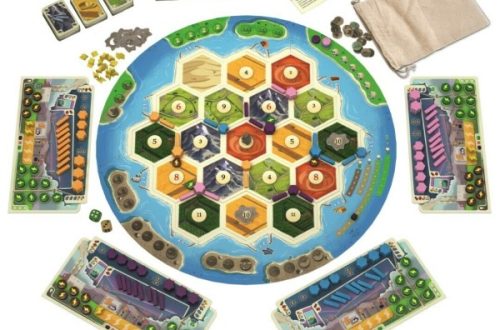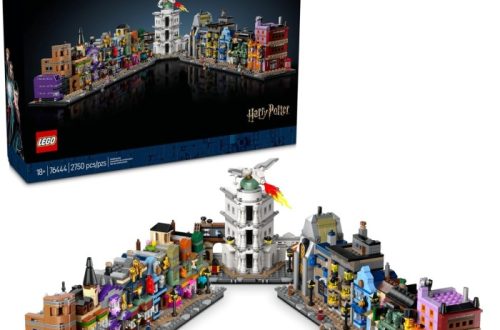Our computers are the gateways to our digital worlds, serving as creative havens, communication hubs, and battle stations for conquering online challenges. But let’s face it, most computers boast a generic appearance, blending into the background of our workspaces. This is where PC stickers come in! These versatile and affordable decorations offer a fun and expressive way to personalize your PC and elevate your entire workspace aesthetic. This guide dives into the world of PC sticker options, helping you transform your computer from bland to grand and create a workspace that inspires productivity and reflects your unique style.

Part 1: A Spectrum of Styles to Match Your Vibe
Minimalist Magic for the Subtly Stylish:
For those who prefer a clean and sophisticated look, minimalist PC stickers offer a perfect solution. Sleek logos of your favorite software or hardware brands can add a touch of understated personality. Typographic designs featuring inspirational quotes or motivational mantras can keep you focused and energized throughout the workday. Minimalist stickers allow you to express your style without overwhelming the visual landscape of your workspace.
Embrace Your Fandom with Character Flair:
Channel your inner fan and showcase your passions with vibrant character stickers. These eye-catching decorations featuring your favorite video game heroes, movie icons, or anime protagonists can inject a dose of personality into your workspace. For a more subtle approach, consider opting for character silhouettes or discreet logos representing your favorite franchises. Character stickers are a great conversation starter and a way to connect with colleagues who share your interests.
Part 2: Considering Quality and Cohesion for a Polished Look

Durability Matters: Invest in High-Quality Materials:
Given that your PC is a dependable workhorse enduring the demands of daily use, it’s important to meticulously select high-quality vinyl stickers that can withstand the rigors of everyday wear and tear. Prioritize stickers that are crafted from durable materials, designed to endure bumps, spills, and frequent handling. Look for stickers that boast water-resistant and scratch-proof properties, as these features ensure that the stickers maintain their vibrant colors and resist peeling over time, despite the challenges of a busy workspace. This investment in durable materials guarantees that your stickers will stay in prime condition, continuing to enhance and personalize your workspace for years to come. By choosing stickers built to endure daily use, you can trust that your workspace will consistently reflect your style, remaining vibrant and visually appealing despite the demands of a busy environment.
Creating Visual Harmony: Matching Stickers to Your Workspace Theme:
Don’t let your stickers clash with your workspace vibe! To create a truly cohesive look, consider how your sticker choices complement your overall workspace theme. Think clean lines and monochrome tones for a minimalist, Scandinavian-inspired space. These simple stickers won’t disrupt the serene atmosphere and may even enhance the clean aesthetic.
On the other hand, if your workspace is all about vibrancy and playfulness, let your stickers reflect that! Explore stickers with bold colors and whimsical designs. These eye-catching additions will add personality and energy to your space, further fueling your creative spirit. Remember, matching your stickers to your workspace theme goes beyond just aesthetics. It creates a visually harmonious environment that reduces visual clutter and fosters focus and inspiration as you work. After all, a workspace that reflects your personality is a workspace where you can thrive!

Part 3: Beyond Selection: Applying Stickers Like a Pro
Planning is Key: Visualizing the Final Look:
Before impulsively placing stickers on your chosen surface, it’s important to pause and strategize their placement. Ditch the sticker chaos! Instead, sketch a layout or use a photo editing tool to see how your stickers will look. This lets you experiment with different arrangements. The goal? Make sure the stickers work together for a cohesive look. Think visual harmony: aim for symmetry, balance, and how the stickers will interact once applied. Planning is key! It sets the stage for a polished and professional look that complements your workspace. By carefully considering layout and interaction before applying, you can achieve a visually appealing and harmonious design. This adds a personal touch and elevates the overall look of the area.
Prep Work for Optimal Adhesion:
Preparing the surface for sticker application is pivotal in ensuring long-term adherence. A pristine surface is essential to guarantee that your stickers adhere properly and stay in place for an extended period. Begin by using a microfiber cloth with rubbing alcohol to meticulously remove any dust, oils, or fingerprints from the designated area. This thorough cleaning process is crucial, as it sets the stage for a secure and durable bond that mitigates the risk of peeling or lifting over time. By ensuring the surface is not only clean but also completely dry, you further reinforce the strength of the bond. Taking the time to clean and prepare the surface before applying the stickers is an investment in their longevity, as it ensures that they maintain their vibrancy and adhesion for the long haul, enhancing the visual appeal of the designated area. This attention to detail results in a professional and polished display that reflects your commitment to quality.

Part 4: Taking it Up a Notch: Advanced Techniques and Inspiration
Die-Cut Stickers for a Seamless Look:
For a truly professional and polished appearance, consider using die-cut stickers. These stickers are contour-cut to the exact shape of your design, eliminating the rectangular or square background of traditional stickers. This creates a seamless integration with your computer’s surface, making the stickers appear as if they were painted directly onto your PC. Die-cut stickers elevate the overall look of your workspace and add a touch of sophistication.
Themed Collages for Ultimate Personalization:
Push the boundaries of personalization by creating a themed sticker collage on your PC. For instance, a nature theme could include stickers of animals, landscapes, and botanical illustrations. A productivity theme could feature motivational quotes, time management charts, or to-do list icons. Themed collages allow you to express your unique personality and curate a visually captivating focal point in your workspace, fostering inspiration and motivation throughout the day.

By exploring the vast array of PC sticker options and following these helpful tips, you can transform your workspace from ordinary to extraordinary. PC stickers offer a fun and affordable way to express your individuality, create a cohesive aesthetic, and elevate your productivity hub into an inspiring and personalized haven.